Decided I wanted to study up more on the awesomeness of Photoshop CS5 while I was in Australia, but was being thwarted by the fact that my favourite author who writes Photoshop books is writing a book, but it won't be out until August. So I just decided to order the only one out there right now to take with me.
My thinking was if I left my mini computer behind (usually in my backpack) I would have plenty room for the book.
Mr Amazon politely and speedily sent it to me. Opened it up, and sure enough - it was the book I ordered:
My thinking was if I left my mini computer behind (usually in my backpack) I would have plenty room for the book.
Mr Amazon politely and speedily sent it to me. Opened it up, and sure enough - it was the book I ordered:
 Yeah - it is 745 pages and weighs about 100 lbs. I doubt that I will be taking it so I opened it up and started tackling the pages today. One thing lead to the other and wandered off on a tangent: the THRESHOLD command.
Yeah - it is 745 pages and weighs about 100 lbs. I doubt that I will be taking it so I opened it up and started tackling the pages today. One thing lead to the other and wandered off on a tangent: the THRESHOLD command.Looked in the index to see where it was discussed so I could sort of explain it to you - but it ISN'T EVEN LISTED IN THE BOOK. Photoshop has so many functions, the authors need to pick and choose what they will put in and won't put in their books so they don't get .... well .... really, really big.
So I looked "Threshold" up in the dictionary:
thresh·old /ˈθrɛʃoʊld, ˈθrɛʃhoʊld/ Show Spelled[thresh-ohld, thresh-hohld]
1. the sill of a doorway.
2. the entrance to a house or building.
3. any place or point of entering or beginning: the threshold of a new career.
4. Also called limen. Psychology, Physiology . the point at which a stimulus is of sufficient intensity to begin to produce an effect: the threshold of consciousness; a low threshold of pain.
No go - none of the definitions have ABSOLUTELY ANYTHING to do with this function. But then again - MOST commands in Photoshop seem to just take random words and use them. In past books it has been explained that they are throwbacks from film photo developing days - which I know absolutely nothing about - so they could be telling the truth - or they could just be messing with all our heads.
As best as I can explain it: It takes your photo and converts it into black and white with a slider that will let you decide how much black and white are showing. I am assuming the dark places become black and the light places become white. All I know is that it makes for some funky, cool images. Also - since I am no artist - in this mode I can use a paintbrush with either black or white 'paint' and paint out portions of the image to make it look better (well, to me ...) - a regular artist paints in Photoshop all the time. That is something that I will NEVER master in this lifetime ...
So started playing. Went to my Paris photos because I thought that I could find some fun things that would silhouette rather well. I was not disappointed:

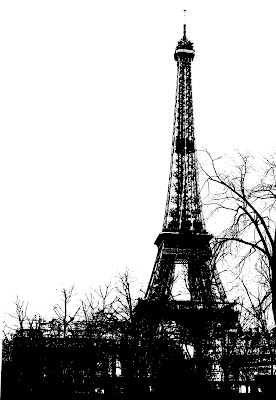
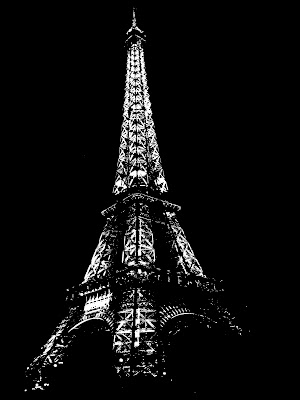

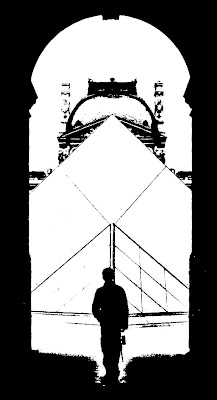 Randomly did an Ostrich to see if I could keep the hair and still keep the detail of the eye. With layers and separate threshold levels I was able to composite this:
Randomly did an Ostrich to see if I could keep the hair and still keep the detail of the eye. With layers and separate threshold levels I was able to composite this: But my all time favourites? Trees. I LOVE, LOVE, LOVE the shape of a tree. OK, certain shapes of trees - not ugly, scruffy, uneven trees - but a beautifully shaped tree. Man ... there is nothing more beautiful to me:
But my all time favourites? Trees. I LOVE, LOVE, LOVE the shape of a tree. OK, certain shapes of trees - not ugly, scruffy, uneven trees - but a beautifully shaped tree. Man ... there is nothing more beautiful to me: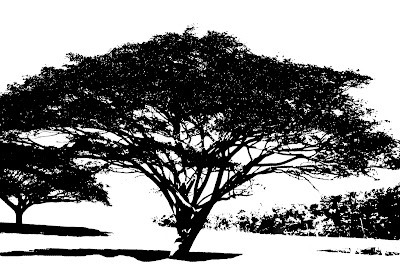
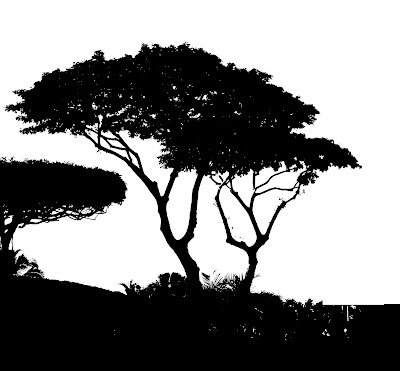

Not that I have found a use for this command or the final products, but it SURE IS FUN. And I am in the process of waisting time - just waiting for 1:30am to roll around to check in to my Quantas flight.
Since I am riding in steerage with the goats and chickens, my best hope for keeping my seat (they will not guarantee them except to people like Gary who have Gold or Platinum status, and - alas ... I am only Silver ...). My seat is an aisle seat and I NEED IT!!!! I have two discs in my back with no cushioning whatsoever and one herniated disc based on my last MRI and so getting up and walking around is MANDATORY every half hour. People sleeping for 8 hours or so don't really appreciate me AT ALL. I have been lucky so far - the one time I lost my aisle seat - I ... threatened ... the gentleman in the aisle that I would be up every half hour and if he wanted to trade me for the window he was welcome. Strange - he took me up on my offer! He then proceded to fall fast asleep for 12 hours. Got up only once - a VERY GOOD trade.
Anyhoo - what to do, what to do ... 3 more hours to go.
WARNING: MORE BLOGGING MIGHT BE HAPPENING SOON!!!
**************
Addendum: An hour and a half down!!! Spent my time doing something entirely tedious, but thought it turned out rather well. Hit our ill fated London trip photos and tried my Threshold command on Big Ben. Didn't turn out so well. When I would try to lighten it, I lost all outlines of all the towers. When I darkened it and got the towers, it was too dark. So - two layers - one light and one dark.
That's when the fun starts. Didn't really think people were this nuts until I started reading my Photoshop books and saw what people actually took the time to do. So - With the dark layer on top, I ERASED everything except the outline of all the towers so that the light layer would show through.
Apparently I got nothin but time ...
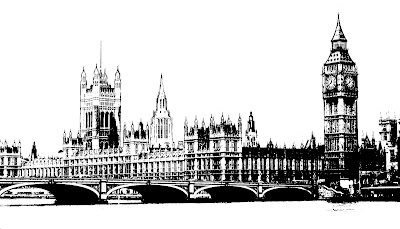


1 comment:
so cool - wish I had your ambition (and talent)
Post a Comment